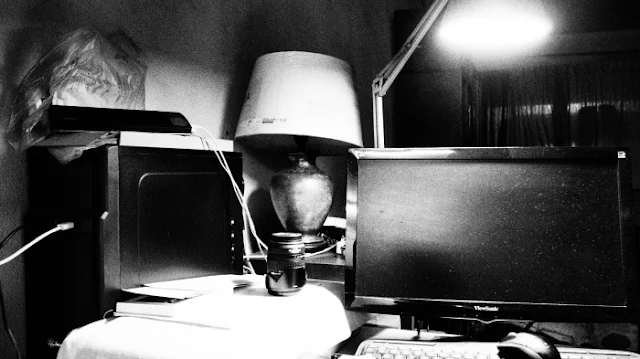Notes On Photography: Exposure determines how light or dark an image will appear when it's captured by your camera.
<< Click on image for enlarged Lightbox display >>
Exposure
Exposure determines how light or dark an image will appear when it's captured by your camera. 'Correct' exposure is when the amount of light is just right to give the image the perfect exposure.This measure of the function is set by the interpolation of three settings on your camera (the exposure triangle): aperture, shutter speed, and ISO.
Shutter speed - Sets the duration of the exposure
ISO speed - Manages the sensitivity of the camera sensor to light
Aperture Setting
The aperture setting controls the area over which light can pass through your camera lens. It is specified in terms of an f-stop value - f/32, f/16, ... f/2.8, f/1.4 - the most foreign portion of the equation to understand and start with. The area of the opening increases as the f-stop decreases. In photography, 'stopping down' means you are decreasing the amount of light passing through the camera lens by increasing the f-number, while 'opening up' does the reverse.Shutter Speed
Shutter speed determines how long the shutter is opened to let light enter the camera, set in fractions of a second, 1/1000, 1/500, 1/250, and so on. Shutter speed is also referred to as exposure time, where a faster shutter speed means a shorter exposure time. Action shots are normally done at the highest shutter speed possible to freeze the action, while panning calls for slower shutter speeds with the camera following the action movie-shooting style.ISO Speed
The ISO speed (equivalent to ASA in film speed) determines how sensitive the camera is to incoming light, or, as in the case of film cameras, how sensitive the negative film is, the lower being the better choice. Higher ISO speeds increase image noise, while higher ASA speed increases the graininess of the image. While you have the option of varying the ISO speed of your camera to compensate for aperture and shutter speed settings, your roll of film comes with a manufactured ASA rating that cannot be commonly changed.PASM Modes
The shooting modes and their applications are as follows:
P (Program shooting)
This mode allows shooting using an aperture and shutter speed set by the camera. You can choose a corresponding ISO speed & exposure compensation to start with, and the camera determines the best combination of shutter speed and aperture opening automatically. If you set the ISO speed to Auto, the camera will adjust the exposure to the best of the three settings.An (Aperture Priority shooting)
This mode allows the aperture to be set manually, mainly used if you want to have control over depth-of-field. This is where you specify the aperture and ISO speed, and the camera's metering determines and sets the corresponding shutter speed automatically.S (Shutter Priority shooting)
This mode allows the shutter speed to be set manually, mainly used to give you control over stopping action or reducing camera shake. You are where you specify the shutter speed and ISO speed, and the camera's metering determines and sets the aperture setting automatically.M (Manual shooting)
You are in full control of the shooting environment. This mode allows you to set the shutter speed and aperture independently. You may want to retain ISO speed at a constant when you are shooting in this mode.Getting to grips with, or mastering exposure settings, though looking tricky to start with, is something that will grow along with you. See how it goes for you from here.