The model was part of the very successful Sure Shot / AF35M / Autoboy series, which Canon first introduced in 1979. The Autoboy Tele 6 was launched in 1988.
The camera comes with a built-in self-retracting electric changeover dual focal lens, a spectra-coated 3-elements in 3-groups wide-angle 35mm F3.5 lens, and a similarly coated 6-elements in 6-groups short telephoto 60mm F5.6 lens.
In half-frame format, the lenses are the approximate equivalent of 50mm and 85mm focal length lenses. The functions of these lens options are supported by the viewfinder’s image area and magnification, which are adjusted to suit the picture size and focal length used, as well as having the AF frame, parallax correction marks, and an OK-to-Shoot lamp.
Operationally, the Canon Autoboy Tele 6 is a fully automatic autofocus 35mm film camera with automatic film loading, film advance, and rewinding. The camera has an exposure range from 1/60sec at F3.5 to 1/350sec at F11 with the wide lens option, and from 1/60sec at F5.6 to 1/350sec at F19 with the telephoto lens option. A DX-coded sensor will set film speed automatically from ISO 50 to 3200 in one-step increments.
The Autoboy Tele 6 Date comes with a date imprinting feature on the camera back.
Wide or Tele, Full or Half-Frame Modes
The option for the selection of wide-angle or short-telephoto shooting modes and power is a combination 3-position thumb control slider switch just on the back of the top panel on the shutter release side of the camera. The positions are, from right to left, Power OFF, Wide Mode, and Tele Mode.
The full or half-frame format is a static option that can only be done per roll of film and is a static option that cannot be changed mid-roll, as the switch is located within the film box. The switch is not accessible once the film back is closed.
A tilt stand on the front of the camera allows the camera to be placed on a flat surface with the body and lens angled slightly upward.
Basic Camera Features
Given the setup, with effectively 4 focal lengths lenses, the Tele 6 also comes with auto flash, automatic fill-in mode function, and flash-on capability, and as mentioned, a viewfinder that displays the image magnified to any of the four lens configurations, and (the quirky part) a retractable lens system that automatically pops out and back into the camera body only when a shot is taken.
Aside from the rather plain lower front of the camera, with only the bulge of the lens housing and the finger grip, the upper portion is a bevy of functional items that get the camera going. First on the right is the flash head, followed by the first of the pair of autofocus triangulation windows, a very small ('tiny' might be a better word here) viewfinder opening, the exposure measuring window, the second autofocus triangulation window, and the self-timer indicator LED.
On the top panel, on the left (with the camera facing forward) are the flash-on and bulb buttons, while the film rewind, converter coupling, and 10-second self-timer buttons are grouped to the right of the top plate, just aside from the shutter release button.
On the back of the top plane, located slightly off-center to the left, is the ready light and viewfinder window, and on its right is the power on and lens selection slider switch.
The film load check window and frame counter LCD are located on the film back itself, which is locked by a rather flimsy latch-type lock located on the left edge of the camera back. A Quartz Date version of the Autoboy Tele 6 will have an integrated frame counter and the Day/Date/Time display, and the setting buttons are lined up across the back plane of the camera.
The bottom plate carries the tripod socket, the camera tilt stand, and the screw-on battery chamber cover.
The film box is a combo of items, including the DX code contacts in the film chamber, film guide tips, film take-up spool, quick-load mechanism, and film tip position line.
Viewfinder Readout
The viewfinder, though diminutive, is a direct-image type with variable magnification, which is coupled to the film frame selection, meaning that image framing is changed or magnified according to the lens selection and film frame choice. Image coverage is 85% both horizontally and vertically.
Frame lines for the autofocus spot and parallax correction lines for close-up shots are etched into the glass. Pre-focusing is achieved by half-pressing the shutter button.
Battery
The Autoboy Tele 6 requires a 2CR5 battery to operate. The Lithium battery has an estimated usage of up to 40 rolls of 24-exposure film, with flash exposure used 30% of the time. The battery is located in a screwed-down compartment with the chamber cover located on the bottom plate of the camera.
The camera does not come with a battery life indicator. Checking the battery strength means letting off a full flash shot, and while retaining your finger on the flash-on button, wait for a 4-second delay before half-pressing the shutter button. A green-ready light means that you still have a battery with enough juice to power the camera on.
Auto Flash
The auto flash feature of the camera will be automatic when the ambient lighting is insufficient for proper exposure, and the flash setting will go into fill-in mode when backlighting is detected. This feature can be disabled by pressing the small orange-colored flash-off button on the leftmost side of the camera's top plate.
Bulb Mode
The bulb mode of the Autoboy Tele 6 will permit you to have a 4-second exposure shot. Keep your finger pressed on the bulb mode button while taking the shot.
Macro Photography
In macro mode, the closest subject distance for the Autoboy Tele 6 is 63cm (2.1 feet). Make sure that the subjects are lined up within the parallax correction frame and are completely covered by the autofocus spot, and the green ready lamp is in steady mode.
Half-Frame Photography
In half-frame mode, which is set via a switch located within the film box, you will get twice the number of frames per roll of film and open yourself up to the creative, for example, with normal and close-up diptychs, triptychs, or even half-frame panoramas.
All the images displayed are in half-frame, as that was the setting I set the camera for this roll of film. The scan was post-processed on Olympus Viewer 3 (OV3) and print-sharpened on Google NIK Sharpener Pro 3.
Film Rewinding
The Autoboy Tele 6 will rewind the film automatically. The mechanism will start once the end of the roll is reached and stop when the rewind is complete.
Camera Body Weight
The camera weighs 290 grams without batteries.





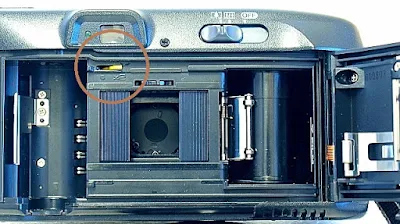





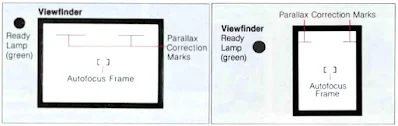














No comments:
Post a Comment