 |
Pop Art Filter Effect
As an amateur photographer and a non-Photoshop expert, I tend to rely a lot on the Pop Art filter effect from the Art Filter and Art Effects application on Olympus Viewer 3 (OV3).
 |
| *.orf RAW image as uploaded to OV3 |
The application is quite an effective way for me to gain a bit of traction to 'pop up' my images on a fast-track approach to post-processing *.orf RAW image files.
The banner-head image above, for example, is a post-process development of the image you see on the right, done in RAW Development Mode on OV3, starting with the Pop Art filter application. When applied, the Pop Art filter super-saturates colors and creates a brighter and more vivid image of the original, which you can de-tone or enhance with other tools available.
The image above was post-processed with the following four (4) edits:
Art Filter:- Pop Art Type I
- +2
- +2.
No tools were used from the RAW 2 menu listing, and from the Edit menu listing
Unsharp Mask:
- Amount +400, Radius +4.0, and Threshold +15.
Extended Edits
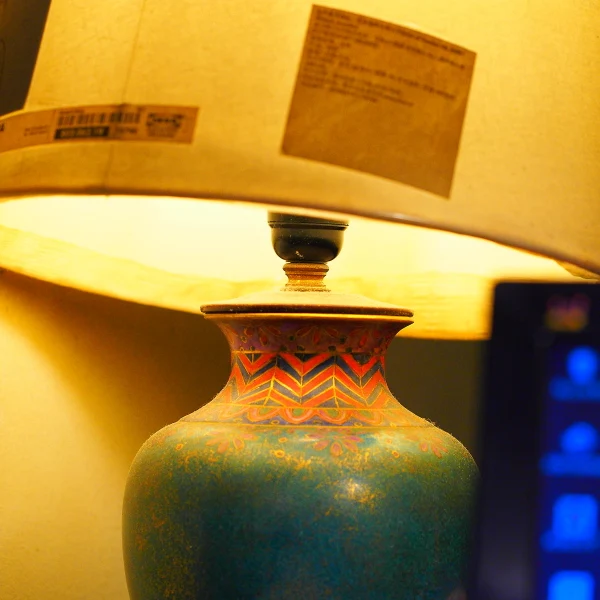 |
| Image as rendered after post-processing |
On a more extensive note, this image was completed with extended edits in Exposure Compensation, Highlight & Shadow Control, and Gradation.
 |
| *.orf RAW image as uploaded to OV3 |
- Pop Art Type I
- +0.3 EV
- Highlight -1, Shadow +2
- Auto (This compensates for Auto Tone Correction in normal Edit Mode)
- +2
- +2
- Amount +400, Radius +1.5, Threshold +15
Olympus Viewer 3
OV3 is available free for E-system camera users, installs in a whizz, and is very good at what it is supposed to be. It is a free image management and editing software that provides various functions and powerful tools to quickly find the desired image from folders, albums, people, and timelines, edit and process images you have shot, print pictures, and more.
If you are an Olympus E-system camera user and have misplaced the CD that comes with the purchase, you can download and install the latest version of the software (Version 2.1.3) for free from this site: Software Download | OLYMPUS Viewer 3 | OLYMPUS



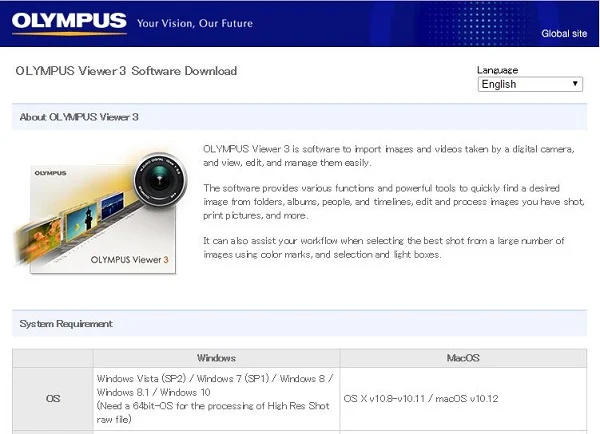











No comments:
New comments are not allowed.