The camera has the top and front of a Nikon N80 (F80) body (except for the nameplate), with the back and bottom housing FujiFilm's proprietary image sensor and electronics.
The 6.2MP sensor, designed with its photodiodes oriented diagonally rather than horizontally and vertically as found on other sensor types, enables the camera to generate 12.1MP images after processing.
The S2 Pro was an update to the initial S1 Pro and was built on the Nikon N60 (F60) body. It was later replaced by the S3 Pro, which came with the same N80 (F80) body.
The final iteration of the series, the S5 Pro, was built on a Nikon D200 body. While the amalgamation of the bodies ended with two battery compartments for the S2 Pro, the later S5 Pro has only one, which uses a proprietary Fujifilm battery.
Like the rest of the Sx Pro series, the S2 Pro is also fitted with the Nikon AF lens mount system, making it mountable with almost all 400-plus lenses made for Nikon 35mm cameras.
The camera is an AF model with an electronically controlled focal plane shutter with speeds from 30 sec. to 1/4000 sec., built-in exposure metering, pop-up flash, and an ISO speed range from 100 - 1600.
Over and above the S1 Pro it replaces, the S2 can also support AF-S and VR lenses and has sound recording capability.
For what it is worth, the S2 Pro is a great camera, professional-looking, solid, and robustly built with a body size and shape, and a contoured grip that feels just right in your hands.
The camera is a joy to hold and lug around, none too heavy with a body weight of 760 grams without batteries or other add-ons. The S2 Pro also features a control layout that does ring a bell with the Nikon D100 (as both were based around the F80/N80).
Basic Camera Functions
Unlike the very complex and advanced user interface that seems the norm for current digital cameras, the functionality of the S2 Pro is just as much, if not slightly more, with the addition of the image sensor electronics, than what you will get from using the 35mm film version of the Nikon N80 (F80) SLR camera.
On the front plane of the camera are the AF Assist Illuminator/Self-Timer Lamp/Red-Eye Reduction lamp, the Depth-of-Field Check button to the left of the lens mount housing, while on the right are the Focus Mode Selector switch, the Lens Release button, and the Flash Pop-Up button. The Pop-Up Flash and Accessory Shoe tops the apex of the camera. On the back is a four-way toggle dial that allows the user to choose the AF points.
Dials and buttons on the top plane of the S2 Pro include the PASM/ISO/CSM selector dial on the left of the top plane, the LCD Panel, Shutter/Power switches, Exposure Compensation, Flash Exposure Compensation, and LCD Illuminator buttons on the right, with the Main Command and Sub-Cmmand dials for and aft of the battery/hand grip bulge.
The FUNCTION Menu
FujiFilm's proprietary image sensor and electronics are controlled by an intuitive and easy-to-use menu system. The system is activated by pressing the Function button to the left of the Rear Display panel. This light-up menu icon will appear on the dot matrix screen. Press the Function button again to cycle through the menu selection.
Use the unmarked buttons at the bottom of each menu item to adjust the setting.
Other controls on the back of the camera include the Back button (to cancel an action on the Menu screen), the four-way toggle dial lock, and the MENU/OK button to confirm an action on the menu screen. Below the Rear Display Panel is the 1.8-inch LCD monitor with a Playback button to switch the screen on or off.
The FUNCTION Menu In Playback Mode
In Display (Playback) mode, the Function menu will display a corresponding cyclic 3 (three) Panel selection for Histogram, Erase Single, Protect/Unprotect An Image, and Multi-Frame Playback on Panel 0, and Image Data for Panels 1 and 2.
Two Sets of Batteries?
The S2 Pro has two completely separate battery compartments: one at the base of the handgrip for a pair of CR123As and the other on the bottom of the camera, accessed from the opposite end of the bottom plate, as a sliding tray for 4x AA batteries. When installed, the camera will perform battery checks for both Lithium and AA batteries.
I had both compartments fitted with the appropriate batteries, not realizing that the camera could work with either set. The choice is yours, really. Work with a pair of more expensive and harder-to-get CR123As, grin, and bear the 10-hour charge time for a standard set of 4x Ni-MHs, or just go for common-grade disposable alkalines. A spare set of whatever you are using is always a handy solution in battery emergencies.
Storage and Connectivity
Images are recorded on either a Compact Flash card or the defunct Smart Media card, which is hardly available anymore. External connectivity includes jacks for VIDEO OUT, which connects a mini-pin jack (3.5 mm dia.) cable for video output to a TV; an IEEE1394 socket, which connects a 4-pin IEEE1394 cable for data exchange with a computer and picture taking from a laptop; a USB socket, which connects the special USB cable for data exchange with a computer; and a DC input socket.
Early Images
For a 20-year-old camera that still clicks and purrs with the assuring sound of a properly designed and damped shutter and reflex system of the N80 (F80) itself, the FujiFilm FinePix S2 Pro is definitely a joy to use and is reassuringly minimalistic.
The Nikon F-mount lens system allows the camera to be fitted with a virtually inexhaustible list of AF and MF lenses, including the 400+ Nikkor lenses that are compatible with the system.
For the initial image test, I had the camera mounted with an AF-Nikkor 35-70mm 1:3.3~4.5, a lens that is not on every photographer's wish list for the first shoot, and still came away happy and pleased with the sharpness, color rendition, and contrast of the images.
The camera is reassuringly simple to use, with the front-end functionalities close enough to be similar to the N80 (F80). I love the simplicity of the focusing system choice with the round cluster of five AF points, pre-setting the ISO speed, determining the parameters of image quality and file size, and the fun of going back to the old-school habit of half-press and reframing for my image shots.
In Use
Going with CF cards and AA batteries, and a body that is easily available on the auction market at prices that will not break an arm or a leg, usable straight out of the box without any expensive or hard-to-find accessories, is easy on the budget, and adds up to the equation for a big, big Oui!.






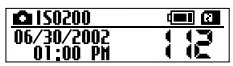
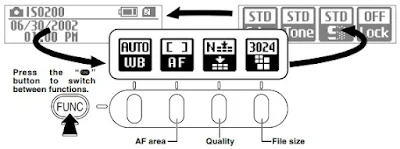
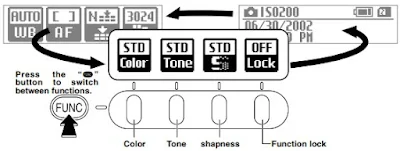






















No comments:
Post a Comment