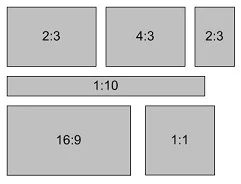Notes On Photography: A simple approach to understanding the Image Aspect function of a digital camera...
<< Click on image for enlarged Lightbox display >>
The Image Aspect function found in many digital camera models is a feature used to change the aspect ratio (horizontal-to-vertical ratio) of images captured on a digital camera.
These different aspect ratios make for creative flexibility in how you frame and capture the composition. Designing for a CD cover, for example, may start you off shooting in the 1:1 (or 6:6) square format, a landscape photographer may opt for the panoramic 16:9 aspect as opposed to the oversquare 7:6 aspect.
The default aspect ratio on most digital SLR cameras is 3:2, which is the aspect ratio of the imaging sensor regardless of whether the sensor is full-frame, APS-C, or APS-H. This is a carryover from analog (film) photography, where the film frame is also in a 3:2 ratio, which measures 24x36mm.
The 4:3 aspect ratio, used by the Micro Four-Thirds alliance, is in the same aspect common to medium format film cameras, but one where the film frame size is much bigger.
The 4:3 film frame on medium-frame cameras measures 60x45mm. Other models of medium format cameras shoot images in the 1:1 (or 6:6) aspect, while a few shoot in the 7:6 aspect ratio. The image aspects are also made available as a selection option in the Image Aspect function of the digital camera.
Compact cameras come with varying aspect ratio sensors, depending on their make, while smartphone cameras look to be going the 16:9 ratio, which, when shot vertically, appears as the longish 9:16 image aspect.
Let's have a look now at the most common image aspect options that are available on your camera. These images show the composition and proportional sizes captured as we change the image aspect setting on the camera, as well as shots at the same image aspect but with the camera held vertically instead of in the normal horizontal position.
The aspects looked at are 3:2, 4:3, 16:9, and 1:1 shot, hypothetically on a digital camera with a 3:2 image aspect sensor.
3:2 and 2:3 Image Aspect
 |
| The image is at a 3:2 Aspect Ratio |
 |
| The image is at a 2:3 Aspect Ratio |
This is the native format of many camera sensors, which can be full-frame (36.00 x 23.9–24.3mm), APS-C (Canon EF - 22.20 x 14.80mm; Nikon DX, Sony NEX/Alpha DT, Pentax K - 23.6–23.7 x 15.60mm) or APS-H (27.90 x 18.60mm) sized.
This is the image aspect of the 35mm film, first introduced by Oskar Barnack for Leica cameras early in the 20th century. This aspect is also used in 4”x 6” prints, a common size for many photo albums.
When shot with the camera held in vertical framing mode, the image aspect is 2:3. The dimensions of the image remain the same when measured vertically.
4:3 and 3:4 Image Aspect
 |
| The image is at a 4:3 Aspect Ratio |
 |
| The image is at a 3:4 Aspect Ratio |
The 4:3 image aspect is the native format of Micro Four-Thirds camera sensors and medium format 645 cameras, which use 120-roll film. This was also the aspect ratio used by non-widescreen televisions and computer monitors of yesteryears.
When compared to the 3:2 image aspect, the 4:3 aspect is slightly shorter and is sometimes favored by landscape photographers who might find that the 3:2 frame is a bit too long to fill effectively. Another reason for this favor is the size of the 645 negative film, which, at 60x45mm this size is way bigger than the standard 24x36mm film frame of 35mm cameras.
Turned on its side, the 4:3 image aspect becomes 3:4, an uncommon aspect not normally listed as one of the image aspect options on digital cameras. Pardon the discourse, but the 3:4 image aspect is one of my favorites because this is the image aspect of half-frame 35mm film camera images, which is a part of my permanent collection.
16:9 and 9:16 Image Aspect
 |
| The image is at a 16:9 Aspect Ratio |
 |
| The image is at a 9:16 Aspect Ratio |
The 16:9 image aspect has become the most common aspect ratio for televisions and computer monitors and is also the international standard format of HDTV, Full HD, non-HD digital television, and analog widescreen television. It is also used universally as the ratio for mobile phone screens.
As a product of movie producers, the 16:9 aspect ratio allows users to view a bigger picture close enough to that of a cinema, with enhanced quality, with stronger backdrops and scenery.
In still photography, this image aspect makes a great format for wide-sweeping vistas and panoramic shots. This panoramic format is also used by some medium-format panoramic film cameras and several early Panasonic compact cameras.
Turned on its side, the image is now in the 9:16 image aspect, which might be worth a challenge to work with. You can always have a go if you have an ultra-wide-angle lens and you are located on a high perch.
1:1 (or 6:6) Image Aspect
 |
| The image at a 1:1 Aspect Ratio |
A perennial favorite of a few long-established photographers, the 1:1 image aspect is a very easy format to get used to, capturing compositions that do not have to conform to specific rules of photography. I find images captured in 1:1 aspect as indefinitely balanced, composed, and regardless of their subject content. Working with a 1:1 image aspect on a standard 3:2 aspect sensor, however, will cause you a loss of more than 30% of the picture area.
JPEG or RAW Images?
On most cameras, JPEG images are processed and recorded using the aspect ratio selected when the image was taken, displayed at cropped dimensions during playback, or when exported. RAW images, on the other hand, are not cropped. They are captured at the full size of the sensor, with the aspect ratio information recorded as part of the digital file data.
When reviewed in playback mode or uploaded for post-processing, the uncropped image data is shown overlaid by a template, or frame, based on the selected aspect ratio. The aspect ratio information can be used to crop the images in-camera (in Edit Mode) and exported as cropped JPEG images.