The Olympus Pen EE-3, the last iteration of the all-metal bodied half-frame 35mm film camera was launched by Olympus in 1973 and stayed in production till 1982. The fully automatic exposure camera was an upgrade to the Pen EE-2 (1968-1977) and came fitted with a fixed focus 4 elements in 3-groups D.Zuiko 28mm F3.5 lens, with the addition of a Flashmatic system for use with the Olympus GN14 flash.
Mechanically similar to the previous Pen EE-2 and Pen EE versions, the EE-3 comes with a set of two shutter speeds, 1/40 and 1/200 second, selected automatically when the camera is used in auto mode, and at the slower 1/40 second when used in manual mode. The lens aperture range is from F3.5 to F22, and the camera accepts film ISO speed ratings from 25 to 400.
In automatic shooting mode, set by selecting the film ISO speed, the shutter speed is set to the slower 1/40 second with the lens aperture regulated between F3.5 to F8 for lower lighting conditions, and to the faster 1/200 second with the lens aperture opening between F11 to F22 for brighter lighting conditions. In manual shooting, by selecting the lens aperture opening from F3.5 to F22, the shutter speed is set to 1/40 second.
A red pop-up flag will be displayed and the shutter locked in underexposure conditions. When used with a matching GN14 flash, the 'flashmatic' system allows a correct aperture value to be set by manually matching the aperture ring setting to one of the estimated distances (1-4m) engraved.
The Olympus Pen EE-series 35mm half-frame cameras are easily recognized by the presence of the selenium meter window feature surrounding the lens.
Olympus PEN EE-3 - Introductory Review
To see photo samples, visit: http://www.stevantontich.com/blog/2016/4/10/olympus-pen-ee-3-video-review-samples
The series is also supported by a variation that is fitted with a wider and faster zone focus D.Zuiko 30mm F2.8 lens, namely the Pen-EES, and Pen-EES-2. The S-version is not available for the EE-3 iteration.
Basic Camera Features
The EE-3 is a really tough build. Given proper care and conscientious use, the camera will just keep on going and probably outlast any later production cameras as well. The Pen EE-3 has a chrome finish but was said to be available with black or grey leatherette, or a gold commemorative model.
The front of the camera is a simple affair with the selenium cell cover surrounding the diminutive 4 elements in 3-groups 28mm f/3.5 D.Zuiko lens, with the flash synchro terminal located on the lower part of the front, and the viewfinder window on the upper part. The lens mount also houses the film speed and aperture dial which is fully rotatable to either the film ISO, flash, or aperture opening settings.
The EE-3 takes 43.5mm filters, which will cover the whole of the selenium metering cells. Previous 22.5mm lens filters, which were used on previous EE models, cannot be fitted to the EE-3.
On the top plate, to the left, is the film rewind crank on the left, followed by a hot shoe, shutter release button, and the self-resetting frame counter dial to the right.
The back of the EE-3 is equally plain with just the hinged film back, a thumb wind for film advance and shutter cocking, and the viewfinder eyepiece.
The bottom plate carries the tripod socket and the film rewind release button.
The film box, opened by a pull-down latch located on the lower part of the film canister side of the camera body, is the standard configuration of film spool, film guide rails, the half-frame shutter window, forward sprocket gear, and an easy-load multi=slot take-up spool.
Film Loading and Rewind
The film is loaded with the film end pulled across the film back and the film end tab is inserted into one of the inner slots of the take-up spool. The film is spooled in the opposite direction to the turn of the film thumb wind, with the emulsion up. Film loading includes the standard 2-blank shots after the film is properly tensioned and the back closed, to move the unexposed film to Frame 1.
The exposed film roll is rewound back into the film canister by first pressing the rewind release button on the bottom plane of the camera, pulling up the rewind lever from its rest position, and rotating the rewind crank in the clockwise direction until the rewind is complete.
Watch the Light Seal
One thing you might notice is the light seal materials that are needed to make the film box light-tight. Aside from the normal strip to seal the hinge side of the film back, a fairly wide one is also used at the latch end, something not seldom seen on other cameras.
Viewfinder Readout
The EE-3 is fitted with a simple luminous bright-line finder etched with a pair of half-cut frame lines. The only other display within the viewfinder is the red pop-up underexposure flag when activated.
In low-light situations, you can still shoot manually by adjusting the aperture opening or shooting with a flash unit attached. The EE-3 is configured with flash distance scales for use with the GN14 flash unit.
When using the flash, set the film speed/aperture dial to Object distance (1 to 4 meters) and the Flashmatic system will do the aperture exposure calculation automatically.
Shutter Lock Trick
One thing you can do to still achieve a shot in low-light conditions is to use the shutter-lock trick. This is just a simple method of making the camera so that the framed image is not underexposed. Do this by first pointing the camera to a brighter light source so that the camera can register a reading.
Next, half-press the shutter to lock in the exposure, and without releasing the pressure on the shutter button, move the camera away from the light source, reframe the image, and press the shutter release fully.
Preserving The Selenium Cell
One way to preserve the selenium cell that is used to power the autoexposure mechanism is to keep the front end of the camera properly capped when the camera is not in use.
Camera Body Weight
The camera operates without batteries and has a body weight of about 350 grams.
The Portrait Format
Half-frame images are normally captured, as in the case of the Olympus Pen EE-3, in the vertical orientation, or portrait format. The image size, at 18x24mm, is half of the full-frame image size, equal to an image aspect ratio of 3:4.
The size of the half-frame, incidentally, is almost equal to the ASP-C sensor size of digital cameras, orientated horizontally.
Fun On The Run
With a half-frame camera, you will have access to 72 shots on a standard roll of 36 exposure 35mm film. Whilst the tradition of using a film camera is to shoot each frame individually, half-frame camera users do have the luxury of these extra shots and many have gone beyond this norm with creatives in the likes of paired shots, and diptychs, triptychs, pseudo-panoramic multi-frames, or even turnarounds.
The point-and-shoot Olympus Pen EE-3 is easy, fun, and a delight to use. What may strike you most, besides its compact size and solid construction, was the crisp and sharp shutter actuation which relays the feel that the camera is still working, despite its age, in perfect condition.
Highly recommended!










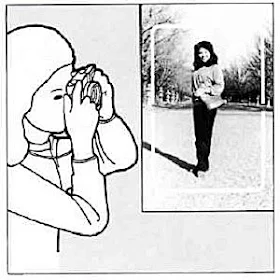

This was my first serious camera and I still use it, I love it so much that I got a tattoo of it, being this shooting philosophy the one I love...
ReplyDeleteLove this camera period
ReplyDeleteLikewise, thank you.
DeleteHola camaradas tengo una pero no le sale la banderita roja en el visor ,creen que aún tome buenas fotos aún ,o ya no sirve gracias
ReplyDeleteDoes the iris moves when you press the shutter button? If it does not, the shutter mechanism might be stuck due to (mainly) rust, need to get the camera CLA'd (Clean, Lube, Adjust). The Red-Flag pop-up suffers the same ailment and needs to be cleaned as well.
DeleteCan one use the sunny 16 workaround with this camera in a manual mode? Let's say I'm shoot ASA 400. What settings do I have? Great review, BTW.
ReplyDeleteI have one since 1970 still working perfectly love it
ReplyDelete